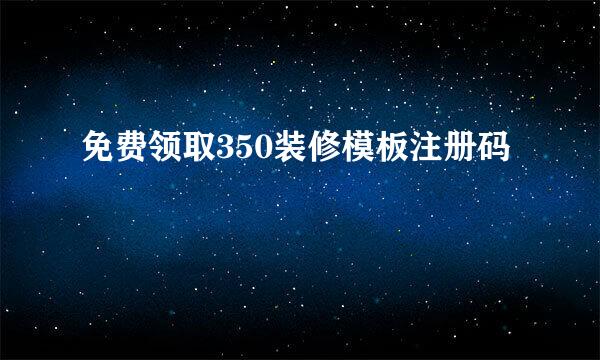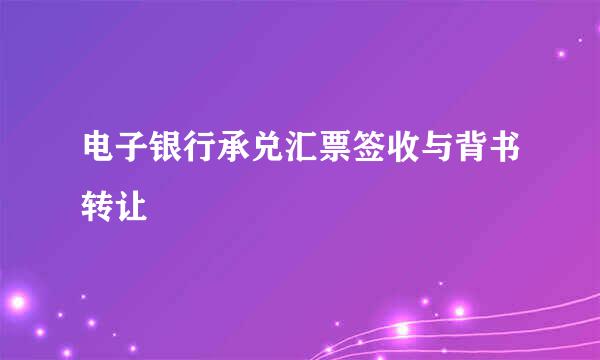Visual C++ Redistributable for VS 2015安装
的有关信息介绍如下: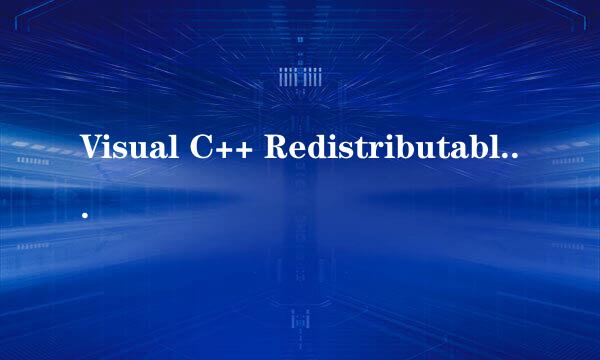
windows组件简介:
Visual C++ Redistributable Package 安装 Visual C++ 库的运行时组件。这些组件是运行使用 Visual Studio 2015 开发的 C++ 应用程序所必需的,并与 Visual C+ 库动态链接。这些包可用于在计算机上运行此类应用程序,即使没有安装 Visual Studio 2015。这些包安装以下库的运行时组件:C 运行时 (CRT)、标准 C++、MFC、C++ AMP 和 OpenMP。
支持的操作系统:
Windows 10 , Windows 7 Service Pack 1, Windows 8, Windows 8.1, Windows Server 2003 Service Pack 2, Windows Server 2008 R2 SP1, Windows Server 2008 Service Pack 2, Windows Server 2012, Windows Vista Service Pack 2, Windows XP Service Pack 3
安装问题:
安装时出现安装错误,缺少系统更新及其他组件。
1、系统缺少Windows XX-KB2919355更新。可在微软官网下载该更新文件。
2、安装KB2919355更新。
3、重启系统(有必要时)。
1、微软官网下载Microsoft .NET Framework 4.6.1。
2、安装Microsoft .NET Framework 4.6.1
1、微软官网下载Visual C++ Redistributable for VS 2015。
2、安装Visual C++ Redistributable for VS 2015即可。